Register with the website and login with your student ID and password.
On the left, go to "all courses"
FOR BUSINESS PSYCHOLOGY:
Scroll down until you reach "Psychology", click on "Business Psychology".

Click on your subject code and type in the keygen. The keygen will usually be given to you on the first day of your lecture. Otherwise, try typing the subject code itself. I don't guarantee it but it might sometimes work.
FOR BUSINESS DEPARTMENT SUBJECTS:
In the search engine, type "business department materials", once you find it just enter the password (this, you need to ask the department) and all your documents should be under either CSU Bachelor of Business or just Bachelor of Business Studies (HUBBU). Explore every folder because lots of things are jumbled up inside.


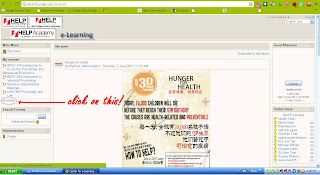


No comments:
Post a Comment